You can check if you have Java installed on your system by opening a command line shell and checking Java versions. Here's how:
Once you are at a command line sheel, type:
java -version
If Java is installed, you should get a response like:
java version "22.0.2" 2024-07-16
Now check if you have the Java SDK installed (so you can create new Java programs). Type:
javac -version
If the Java compiler is installed, you should get a version number like:
javac 22.0.2
If your computer failed to report a version number for the above, download and install the JDK, not just the runtime (JRE), by following this link.
Once Java is installed, try the above exercise again.
JMSL License Installation
JMSL needs a license. If you are new to JMSL, request a
free evaluation license. If you already purchased one, thanks! The following exercise is the same for both scenarios.
JMSL Installation
Unpack the distribution onto your hard drive and note its location. Spaces in directory names are discouraged. If you have installed a non-jarred previous (extremely early) version of JMSL, delete
the folder jwork/website/classes/com/softsynth/jmsl (just delete
the jmsl folder!). If you have been using a very early version of JMSL that shipped with a jar file,
avoid the use of jmslclasses.jar (move it out of the way somewhere, but keep it around in case you depend on it for some existing pieces while you switch over your code)
Java Development Environment Notes
We strongly encourage the use of an integrated development
environment like Eclipse or IntelliJ.
TEST JMSL DEVELOPMENT:
We have included a simple test class called HelloJMSL.java,
which can be found in the TestDev folder. To test your
JMSL installation, we will compile and run this class.
COMMAND LINE ECLIPSE USERS
Whether you used Eclipse, some other IDE, or the command line, you should see a frame open up that looks like this:
And when you watch the console, you will see data
printed out over time, like this:
TEST JMSL AND JSYN:
COMMAND LINE TEST JSCORE:
This opens an empty JScore. Select Orchestra -> New Orchestra
JMSL HOME:
JMSL is copyright 1997-2025 Nick Didkovsky and Phil Burk,
all rights reserved.
Nick Didkovsky, http://www.didkovsky.com
Phil Burk, http://www.softsynth.com
The JMSL License Installer is located in the JMSL distribution folder.
The files are named ...

Double click the one for your system.
The first time you try running the Installer by double clicking on the file, you might get a warning like the following:

Instead of double clicking, if you control-click on the file, a dialog like the following will open:

The JMSL License Installer will open and show a frame as shown below. Drag the JMSL.lic file you received from algomusic onto the grey rectangle and it will copy it to the right location.

(FYI on OSX that location is ~/.algomusic )
JMSL ships as a two jar files: jmsl.jar and jscore.jar. These are located in the "classes" directory of the distribution. This was done for more efficient delivery of
pieces that may not need music notation. For non-notated works, which only use the core jmsl classes,
use jmsl.jar. If your piece uses music notation, you must *also* include jscore.jar
Mac OS X: DO NOT copy jmsl.jar and jscore.jar to ~/Library/Java/Extensions
JMSL is not designed to be run as an extension. If you have installed it there from a previous prerelease, please remove it.
Your Java project's build path must include jmsl.jar, jscore.jar, and if you want to make sound with JSyn, it must include jsyn-17.1.0.jar as well.
Helpful guides for two popular Java IDE's:
JMSL IntelliJ Guide
JMSL Eclipse Guide
Note: This example does NOT make sound!
You will see JMSL's Music Shape Editor,
and you will see durations being printed out in the console as a MusicShape plays through its elements. If this works, you can compile and run JMSL applications!
Ok? Let's do it. We show two versions: command line and using Eclipse.
First CD to the JMSL_v2/TestDev directory which contains the HelloJMSL source.
COMPILE
javac -d ../classes -classpath ../classes/jmsl.jar HelloJMSL.java
RUN
Windows:
java -classpath ../classes;../classes/jmsl.jar jmsltestsuite.HelloJMSL
OSX:
java -classpath ../classes:../classes/jmsl.jar jmsltestsuite.HelloJMSL
[Note: if a window opens and says "JMSL license not found or not valid." you must install a valid JMSL license as described here or better yet here.]

If you want to play with the MusicShapeEditor, you can click and drag along the darker gray bar just below the MusicShape to select elements and apply transformations.
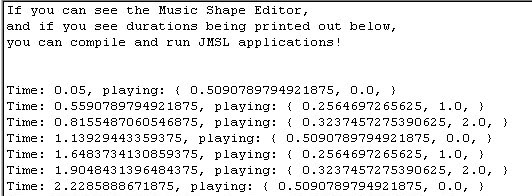
JSyn is a Software Synthesizer written in Java by Phil Burk at www.softsynth.com. You can design awesome sounds with it. JMSL can play them in real time.
JMSL supports both the old JSyn API and the new pure Java JSyn API. As such you should include both in your classpath to arbitrarily run examples included in this distribution. For your own projects, you can trim the list of jars you need. But for now we show the four jars you need:
The jmsl and jscore jars are in the classes folder. The jsyn jars are in the lib folder and are included here with permission (Thanks to Phil Burk of SoftSynth.com)
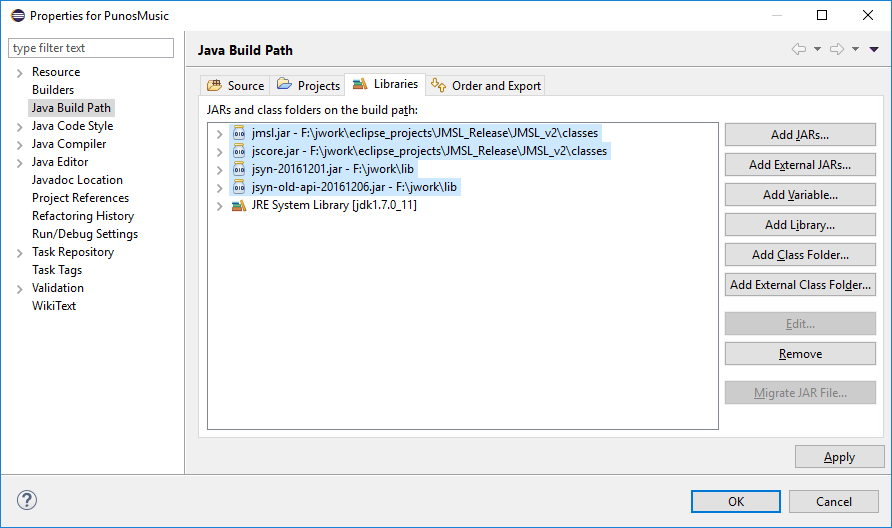
Your java build path must include the external jar files: jmsl.jar, jscore.jar, jsyn-17.1.0.jar, and jsyn-old-api-20161206.jar
Compile and run jmslexamples.simple.jsyn2.JSyn2DimensionFun
First CD to the JMSL_v2/TestDev directory which contains the JSyn2DimensionFun source
COMPILE
COMPILE:
javac -d ../classes -classpath ../classes/jmsl.jar;../lib/jsyn-17.1.0.jar JSyn2DimensionFun.java
OSX:
javac -d ../classes -classpath ../classes/jmsl.jar:../lib/jsyn-17.1.0.jar JSyn2DimensionFun.java
RUN
Windows:
java -classpath ../classes;../classes/jmsl.jar;../lib/jsyn-17.1.0.jar jmslexamples.simple.JSyn2DimensionFun
OSX:
java -classpath ../classes:../classes/jmsl.jar:../lib/jsyn-17.1.0.jar jmslexamples.simple.JSyn2DimensionFun
Even though JMSL is a programmer's API, we include a stand-alone score notation program that is built on JMSL. Here's how to test it.
Double click on the run_jmsl_score script file in Win or OSX directory . Note to Java developers: this runs the main() method of the class com.softsynth.jmsl.score.ScoreFrame.

We will initialize an orchestra and import a JSyn UnitVoice into a Staff to make sound:
Select Orchestra -> JSyn -> Import JSyn UnitVoice

Click OK on the dialog that opens, to import com.jsyn.instruments.SubtractiveSynthVoice
Enter a note in the top staff (Windows: right mouse click
on the staff, Mac: Command-click on the staff)
You should hear the notes you entered sound with SubtractiveSynthVoice
Check the Play Section and Loop checkboxes, then click Play. The first measure will cycle.
Double click an existing note and see an editor open.

Change the parameter values and hear the music change in real time as the score plays.
DEVELOPERS:
Let's build a project that uses JMSL's Score music notation package. The project will build a score algorithmically, notated on staff notation, where every note will have control over every public parameter of the synth voices you hear.
Create a Java project in Eclipse as described in "Java Development Environment Notes" above.





Build and run jmslexamples.jsyn2.JSyn2FMScore
A music notation window opens with algorithmically generated score. Click play and look and listen.
Local: Point your browser to <installdir>/jmsl/index.html
WWW: http://www.algomusic.com/jmsl
nick@didkovsky.com
Use online form to contact Phil at www.softsynth.com